According to the latest regulation, starting from October 2025, employers are required to register foreign employees as new EPF members and make the necessary contributions. Foreign employees can be registered through the i-Akaun (Employer) website.
-
- Visit the i-Akaun (Employer) website, enter your ID and password, then click Log Masuk.
- After logging in, select Register EPF Member.
- Fill in the employee’s details, then click Register.
- Enter the employee’s address information, then click Next.
- Carefully review all information on the preview page. If everything is correct, click Submit.
- On the confirmation page, click Print Review to print and keep a copy of the registration details.
- Visit the i-Akaun (Employer) website, enter your ID and password, then click Log Masuk.
- In some cases, foreign employees may need to visit the EPF office in person to complete the registration process.
- Ensure that all information is accurate to avoid issues with EPF contributions and employee benefits.
**Data Updated on 17.11.2025


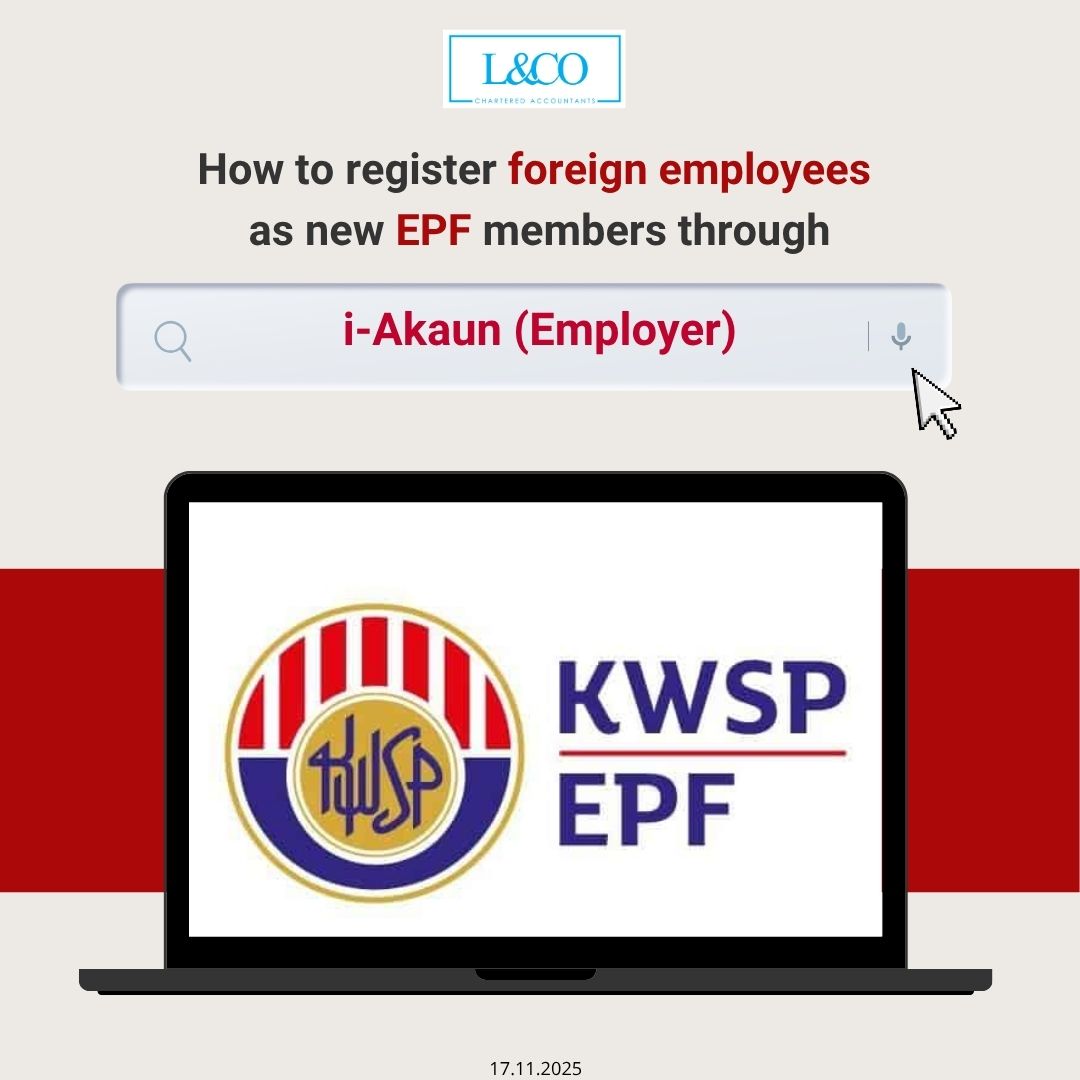
 (201706002678 & AF 002133)
(201706002678 & AF 002133)