[e-PCB PLUS] Step By Step Guide – LHDN latest PCB system
Starting from year 2025, LHDN e-PCB Plus system will replace the existing system (e-CP39/e-PCB/e-Data PCB) for the submission and payment of PCB.
The e-PCB Plus has started the first phase on September 24, 2024!
Employers using the e-Data PCB, e-PCB, and e-CP39 services are required to submit their current and previous Monthly Tax Deduction (MTD) data and payments by January 15, 2025.
The existing PCB system will only allow employers to view past PCB information or records moving forward. Employers and users will be notified in advance before the official launch of the e-PCB Plus system.
We urge employers who have not yet registered for the e-PCB Plus system to complete their registration and upload all relevant information as soon as possible to ensure a smooth transition to the new system.
The Step By Step Guide included:
- Setup Employer Role
- Appoint PCB Representative
- Log In PCB Representative
- Update Employer Information
- Create Employee Group
- Add Employee List
- Create Administrator Representative
The First Phases of e-PCB Plus System:
- Employer / Employer Representative / PCB Administrator Role Registration in MyTax
- Registration of the role of Administrator Representative in e-PCB Plus
- Update employer / employee information on e-PCB Plus
What do employers need to pay attention?
1. Ensuring the following employee details are complete and accurate
- Name as stated in the identity card or passport
- Identity card or passport number
- Tax Identification Number (TIN); and
- Amount of PCB and/or CP38
2. Ensure that the employee responsible for calculating and paying PCB already registered as PCB Administrator on MyTax
The existing e-PCB system is still working as usual until the closure announcement is notified.
*Updated on: 01 October 2024


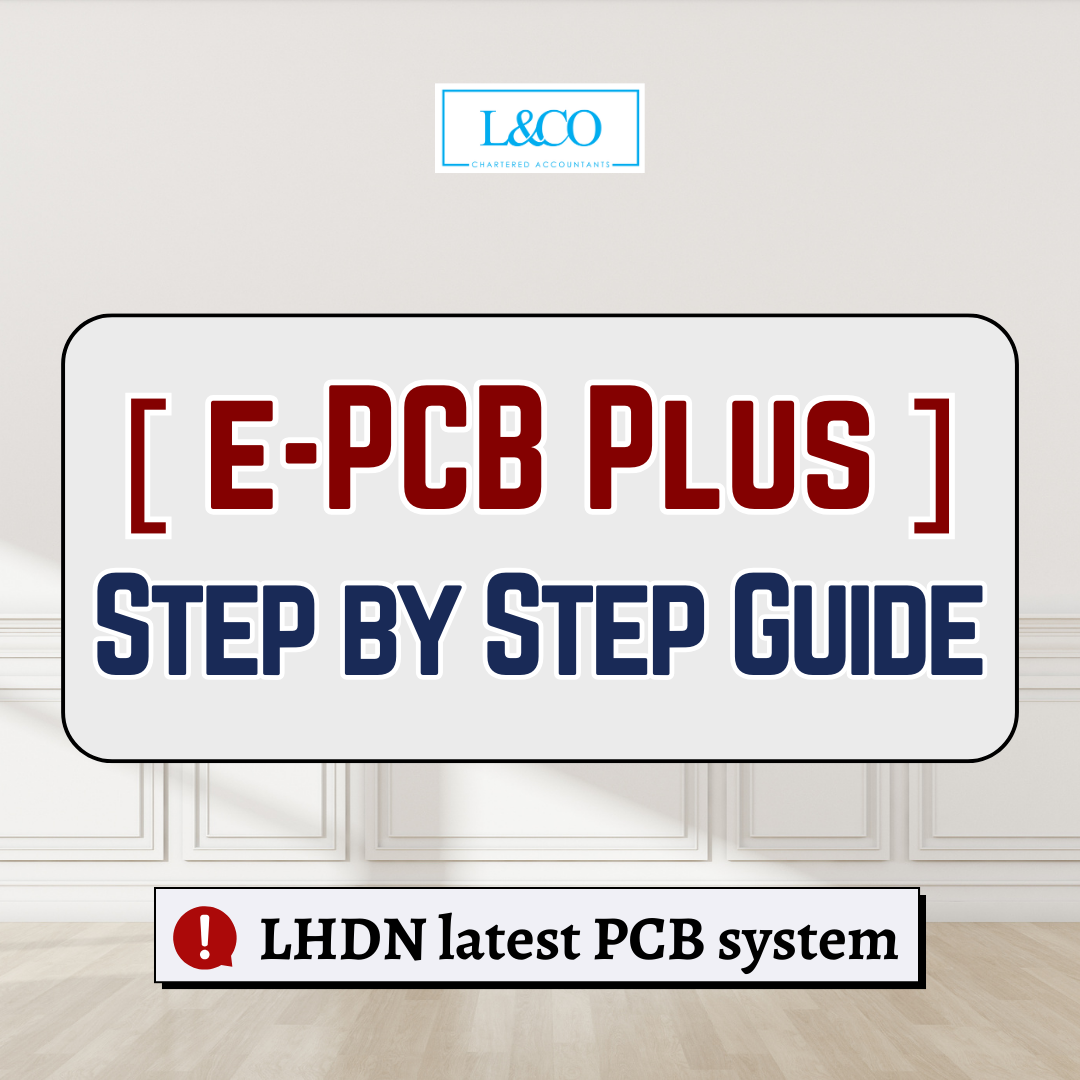










 (201706002678 & AF 002133)
(201706002678 & AF 002133)