Whether you’re filing taxes for the first time or simply need to confirm your existing Tax Identification Number (TIN), the Inland Revenue Board of Malaysia (LHDN) offers several convenient methods to check your TIN online. Below are two practical and reliable options:
Method 1: Check via MyTax website
1. Visit Website
- Visit website at: https://mytax.hasil.gov.my/
- After that, click ‘e-Daftar’
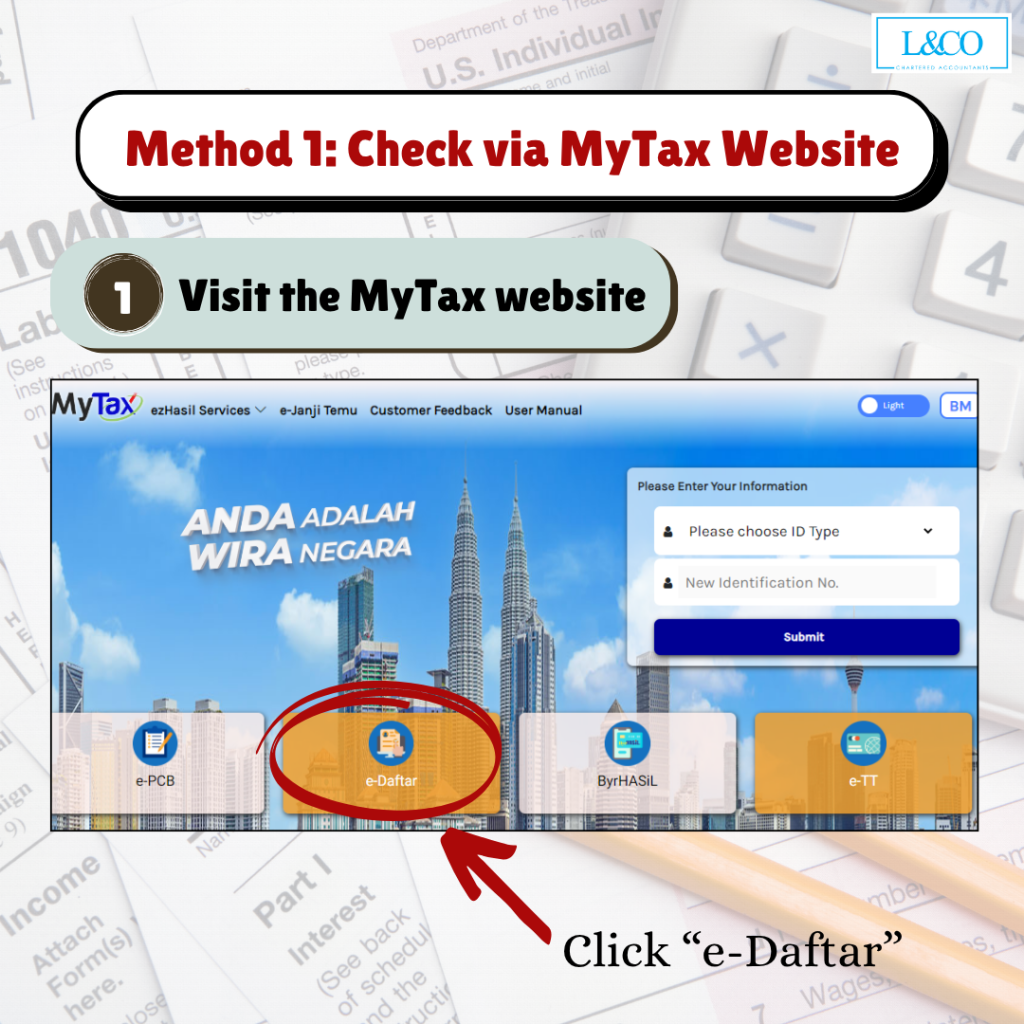
2. Fill in Details Needed
- Select ‘Individual’
- Select your registered reference number type (via IC / Passport number), then fill in the details
- Fill in details needed
- Then, click ‘Search’
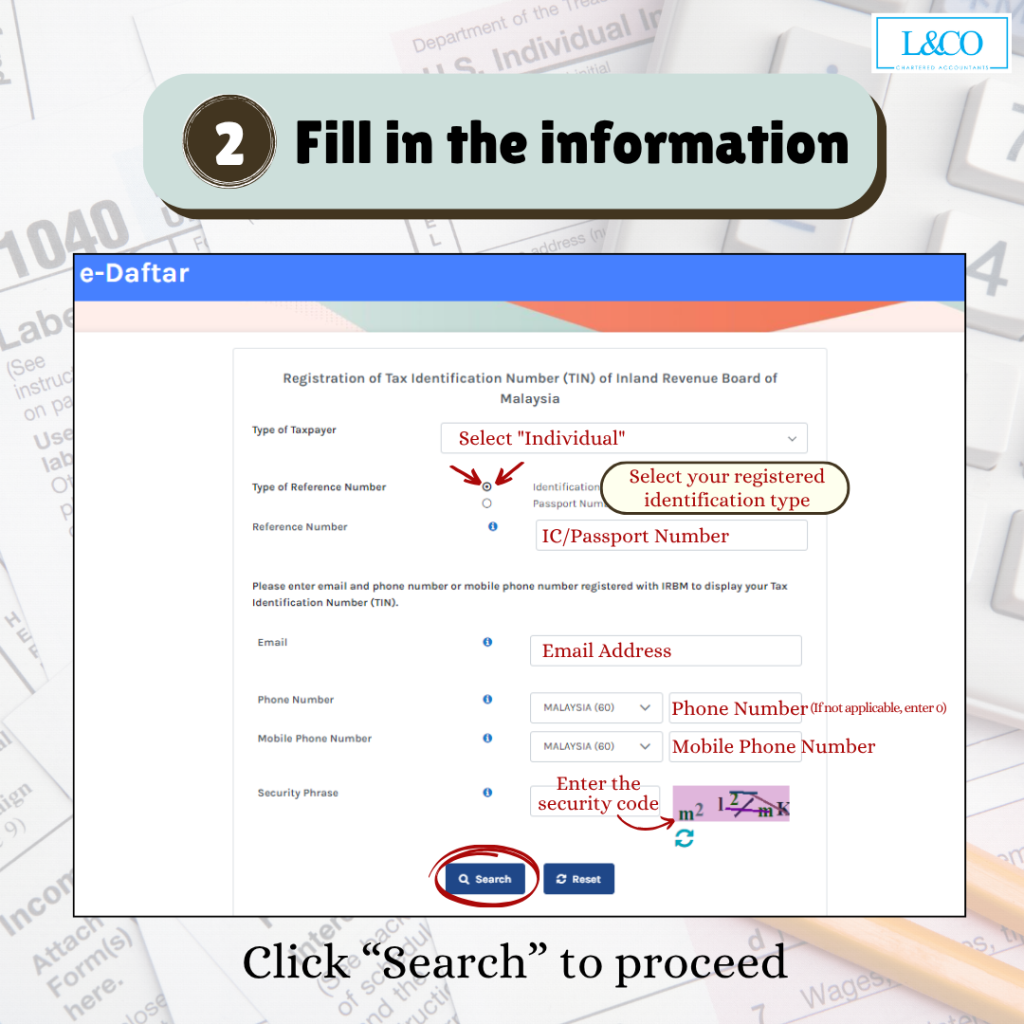
3. Search Result
- Your Income Tax Number (TIN) & Registered LHDN Branch will be shown
- System will show this message (as photo) if you haven’t register MyTax account. If you need a TIN, you need to register via MyTax!
- Visit our MyTax Account Registration Guidance if you need to register TIN or if you wish to declare tax online
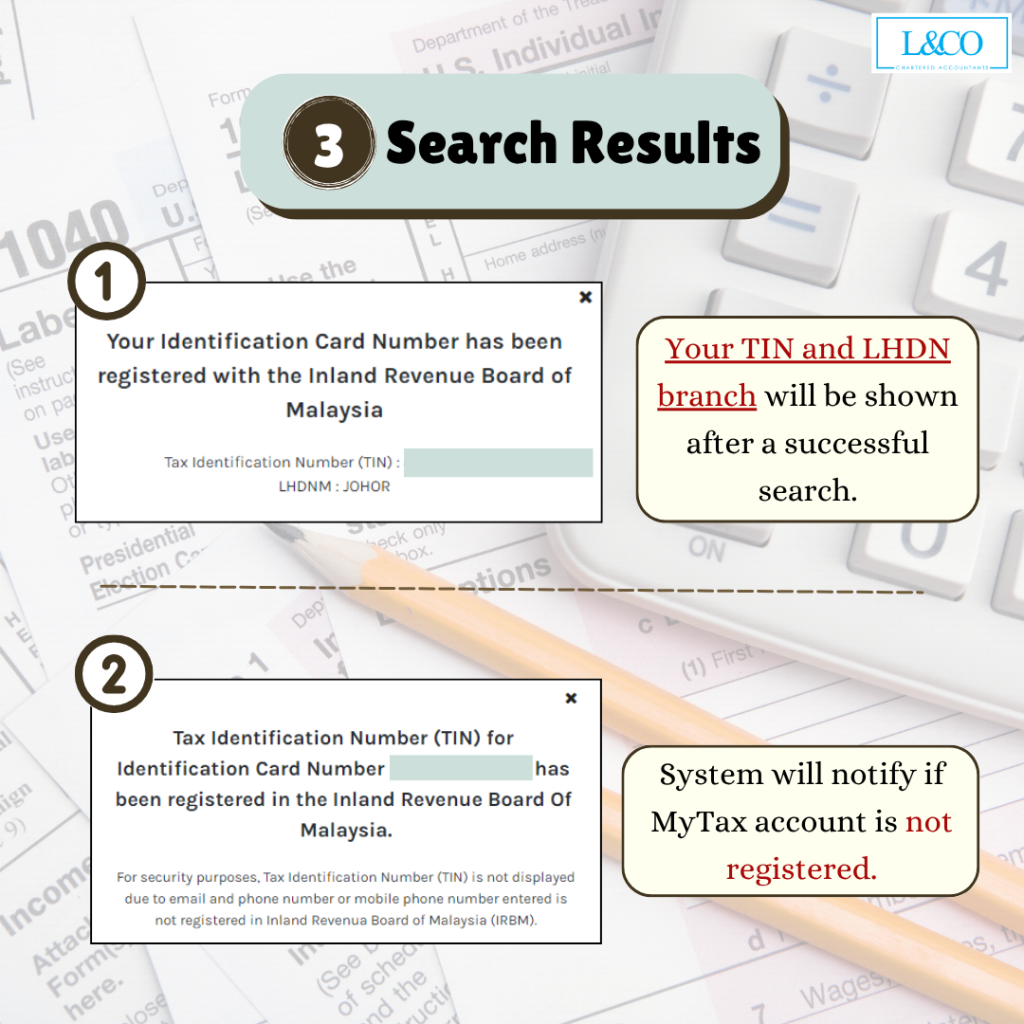
Method 2: Check via MyTax Portal
1. Visit Website
- Visit website at: https://mytax.hasil.gov.my/
- Log in to your MyTax account
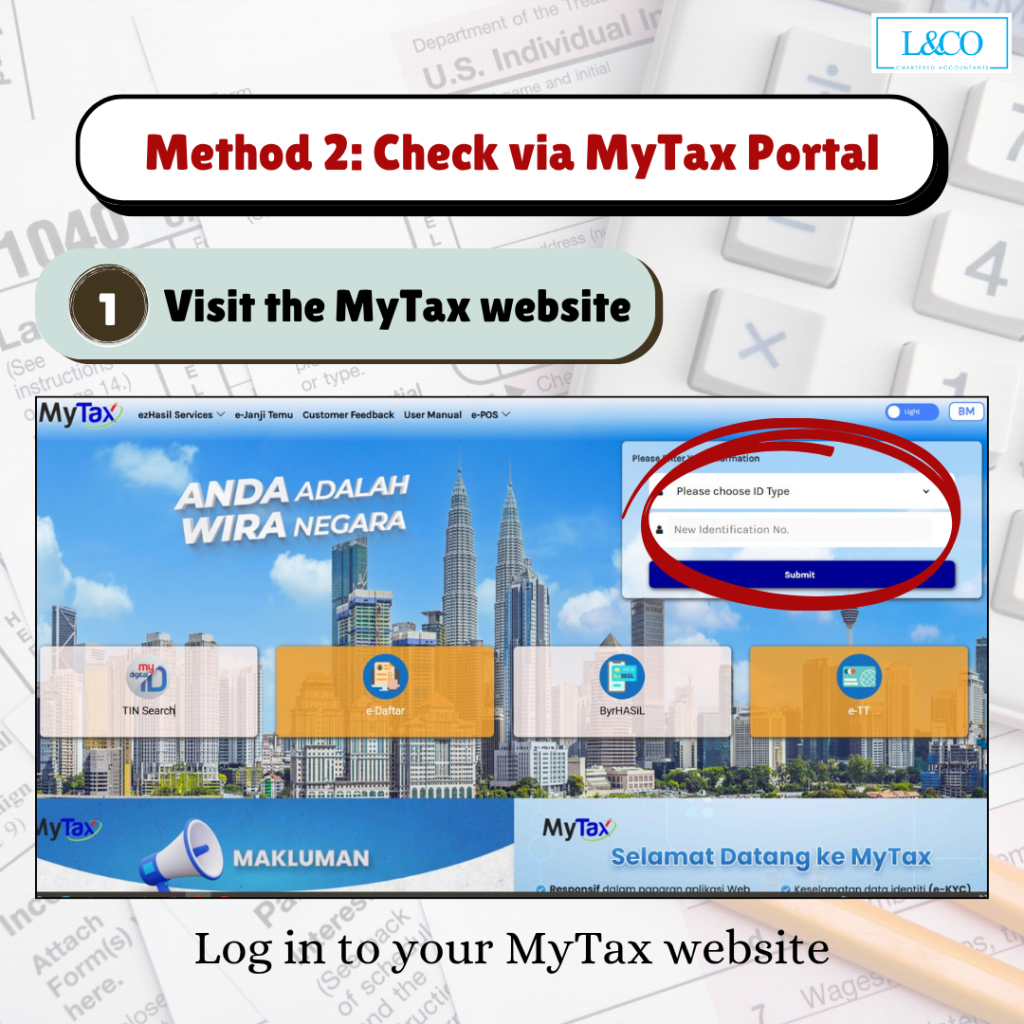
2. Complete the required information
- Click “Tin Search”
- Select “Individual” or “Non-Individual” (e.g., company, trust fund, etc.)
- Enter your IC/Passport Number or Business Registration Number
- Click “Search” to retrieve your TIN
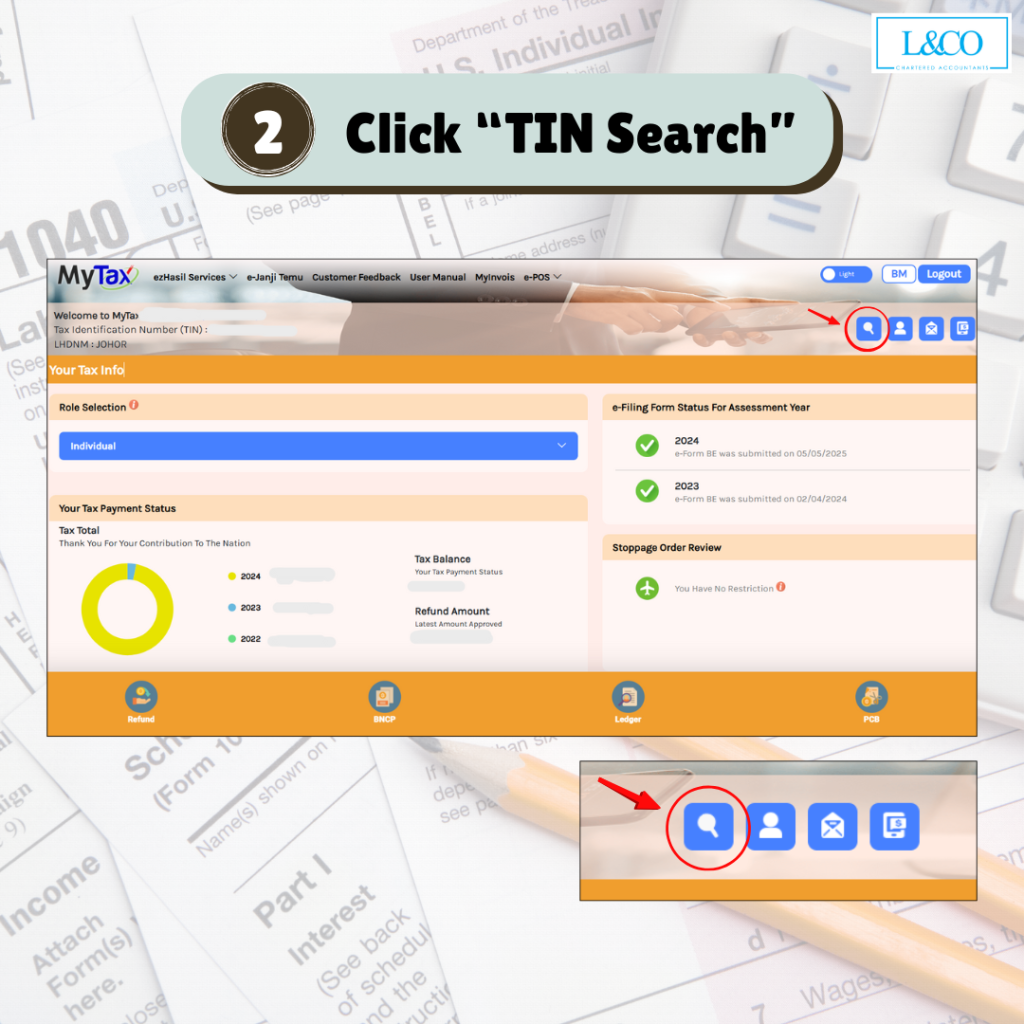
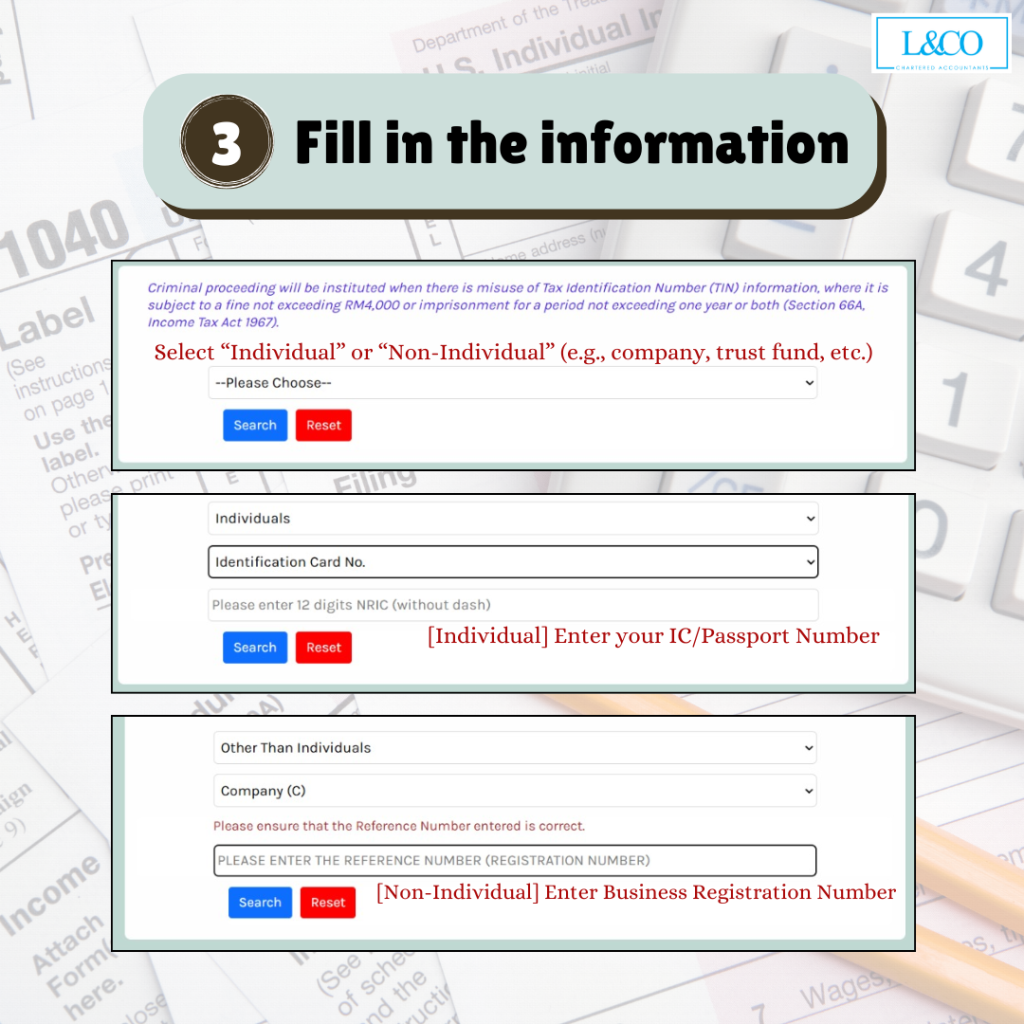
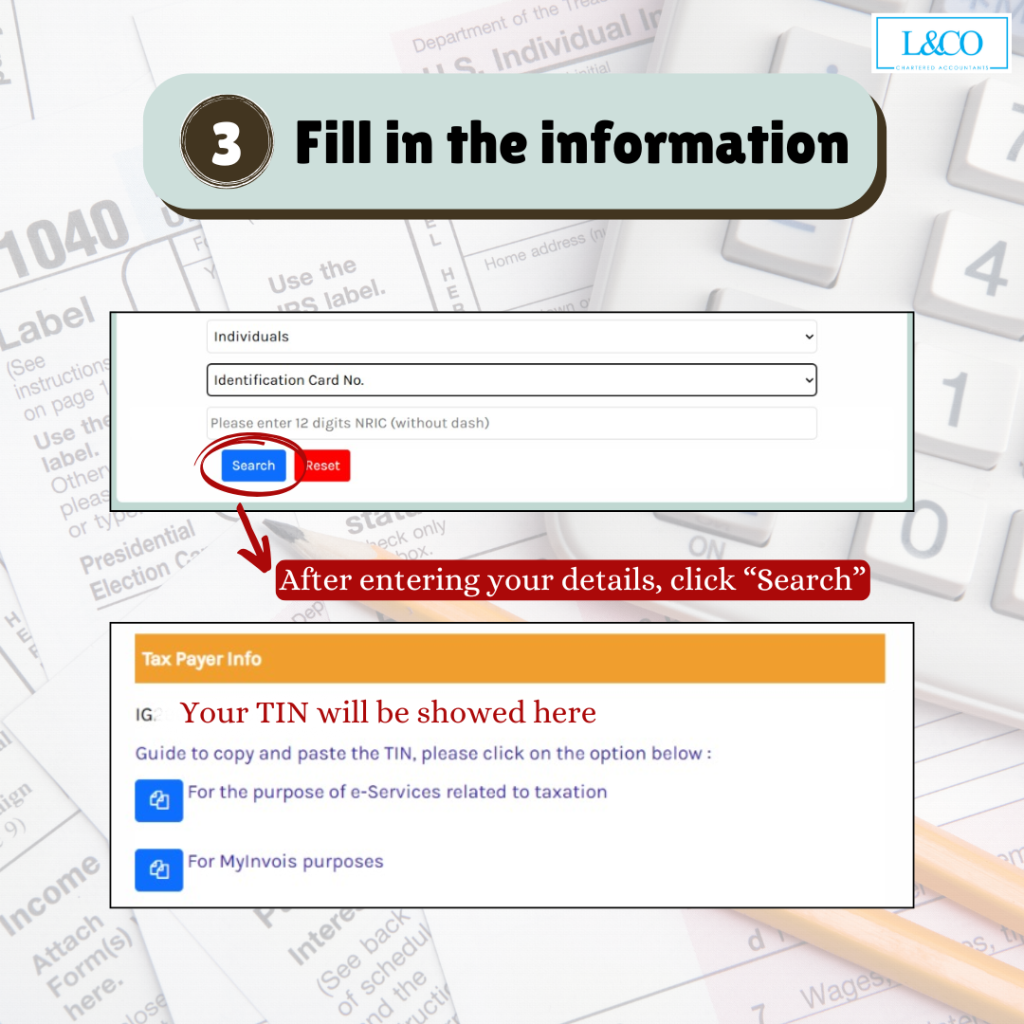


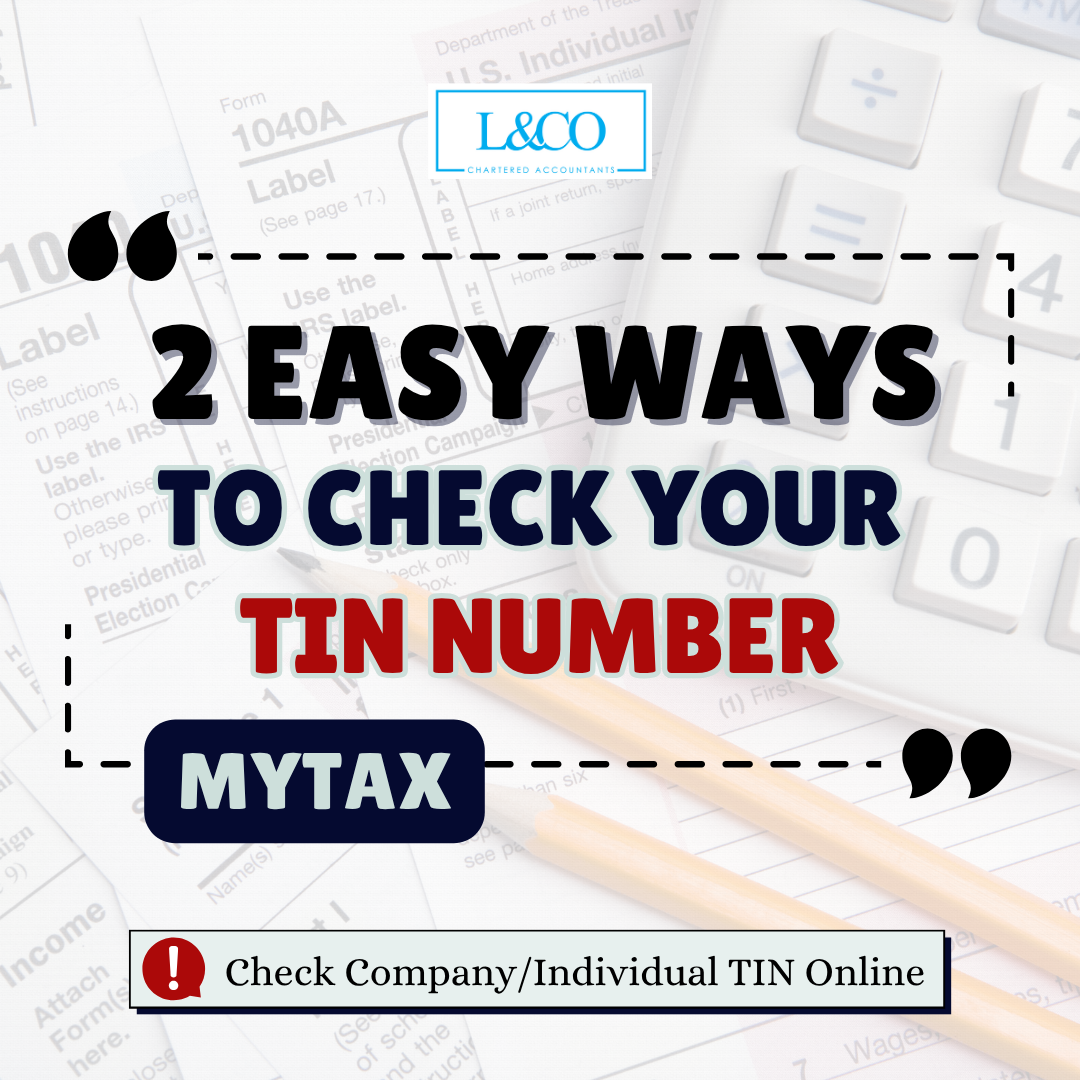
 (201706002678 & AF 002133)
(201706002678 & AF 002133)