Do you know that LHDN will send mail to your correspondence address that is stated in the e-Kemaskini system?
Most of the taxpayer thought that LHDN will update their mailing address when they fill in their new mail address in Income tax form (Form BE/B), however data filled in the form will NOT automatically update in LHDN system, all LHDN letters (e.g. request for additional supporting document) will send to address stated in e-Kemaskini system. Most of the penalties (No supporting documents submitted within allowed time) arisen due to this issue!!!
Please be reminded to change your mailing address in e-Kemaskini when you change your correspondence address!
We have prepared the steps for you to update your information via e-Kemaskini. Remember to share it with your family and friends!
Steps to update latest mailing address via e-Kemaskini
1. Visit to e-Kemaskini Official Website

2. Log In to Your Account

3. Click “Profil Diri”

4. Fill In the Data You Wish to Update


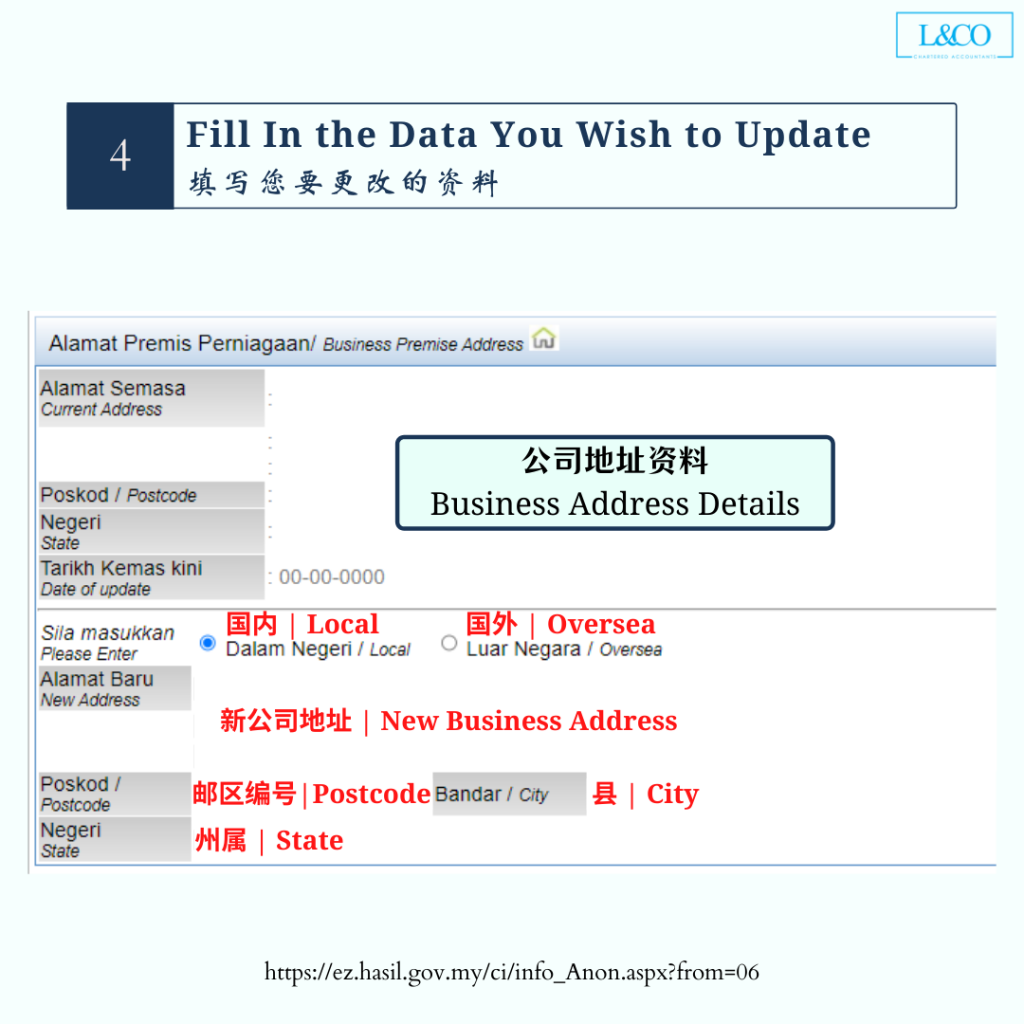
5. Declaration




 (201706002678 & AF 002133)
(201706002678 & AF 002133)